How To Design a Book Cover – 6 Easy Steps
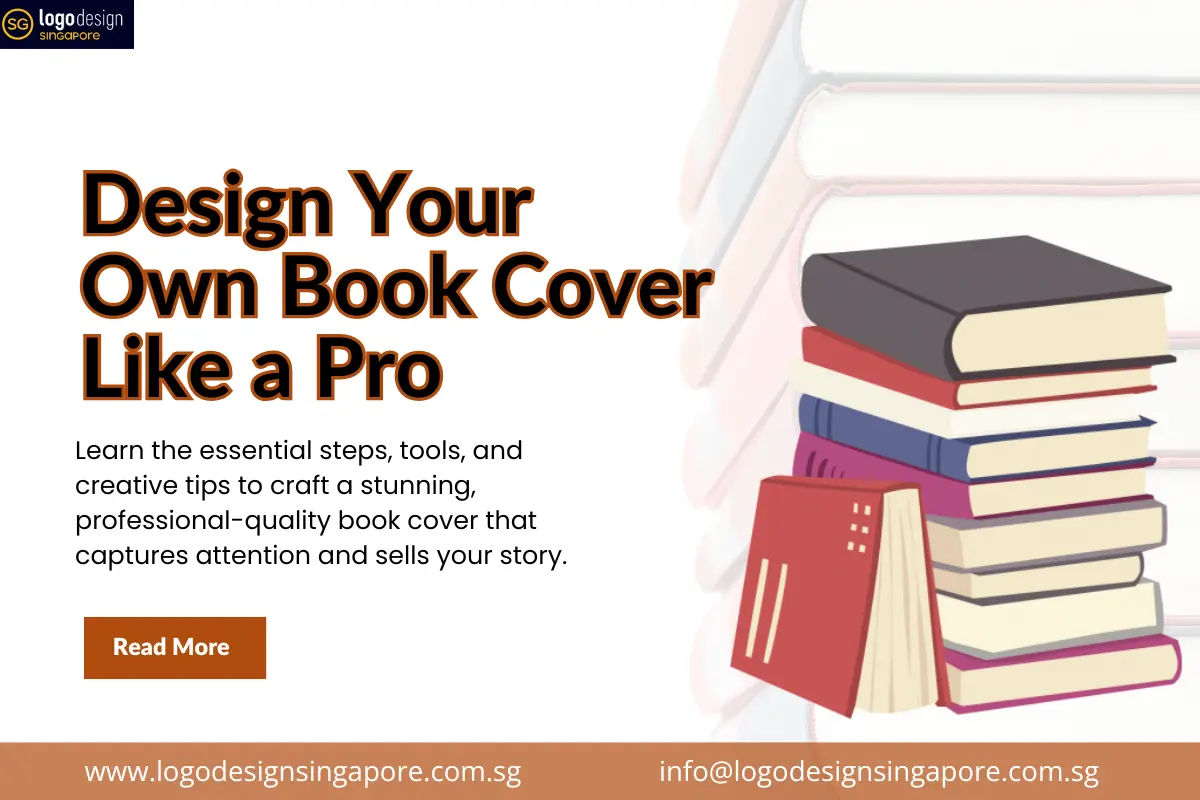
A book cover is the first thing that grabs the reader’s attention, and thus needs to be appealing enough to capture their interest. Your book cover design guide, apart from being attractive, should also be relevant to the book’s genre. Furthermore, an ideal cover should not be too flashy in appearance and should consist of high-quality visuals with correct textual details. Creating a book cover can be a bit of a challenging task, especially for new authors. To make the process easy, in this blog, we will be guiding you with the steps to create your own book cover.
Steps to Create Your Book Cover
Identify the Genre
A good book cover always depicts the genre and the theme of the story through visuals, typography, and the use of colours. A prominent sign of a cover that stands out and appeals to the attention of the readers is its relevance to what the book is about. For instance, the cover of a self-help book should have a clean and uncluttered layout. The choice in the colour, contrast, and typography should convey positivity and harmony; you should avoid using too dark a colour palette; it is better to opt for a lighter and preferably pastel colour palette. Furthermore, try using the kind of visuals that either convey sparkle or harmony and tranquillity, or are symbolic in nature. Moreover, make the most of the negative space for the visuals to appear less cluttered.
Recognise your Audience
Another thing to look for is your audience when creating a book cover. Your cover should also instantly convey what age group it targets. It is also one of the effective marketing techniques and a source to reach the right audience. For example, if your story is for children, then the cover should contain elements including visuals, colour, and even typography that imply that the book is meant for children. The visuals should be more cartoonish, vivid, the colours should be bright, and the typography, especially the font type, should be vivid and convey energy and playfulness.
Gather Inspiration from the Successful Covers
To create your cover, it is important to look for successful samples that justify what an ideal book cover looks like. You can go and research the ones that are relevant to your genre and the audience that you are targeting. For example, if you have a story book, more specifically an adventurous one for children aged 6 to 10 years. In this case, you should look for the samples of a similar theme and genre to have an idea regarding the elements that are necessarily added and given heed in the book cover. For this, you can take inspiration from platforms like Pinterest, Dribbble, Goodreads, and Google. You can also visit websites offering affordable book cover design in Singapore for inspiration or use their service to get your customised ones.
Give Attention to the Core Elements
The elements that are pivotal for a book cover are the visuals, the colour palette, including colour tones and contrast, and the typography that includes the font style and font size. A cover that stands out demands a balance between these. For the visuals, use the ones that are clean and effectively convey the message and the genre. The images being used on the cover should be in coordination with the other elements, like the colour and typography of the book. We recommend that you not use the stock images that contain watermarks or the ones with poor resolution. Similarly, for the colour, choose the ones that go with the theme of your story. For instance, if your manuscript is a historical fiction, then the most appropriate colours and tones would be the darker and deeper ones. In terms of typography, go with the one that fits well with the background colour and the theme of the visuals. While considering these elements, it is important to give attention to the balanced appearance in which none of these overpowers the other; you should also be mindful of the extra white and negative space in these elements.
Go for the Right Software and Resources
To make your own book cover, it is important to choose the right software. If you are creating the cover for the first time, it is important to go for the kind of software that is beginner-friendly, for example, Canva and BookBrush. Such software also provides free customisable templates to use for your cover. If you are more skilled in creating covers, you can go for software like Adobe Photoshop, Adobe InDesign, and Adobe Illustrator. The platforms are mostly used by businesses providing cover design and custom business card services. You can also hire book designers with relevant and significant skills in the field to create your customised covers; however, the option could be a bit expensive, but it can be implemented if you have a budget for it.
Get Feedback about Your Cover
The last step to move on to is getting feedback about your cover. For this, you can share your design with your friends, family, and other writers and readers on social platforms like Instagram, Facebook, and Reddit. It will let you know whether your cover looks professional and communicates the genre and the themes well. You will not be sharing the entire story with the readers and writers before its publication. However, you can share the synopsis of your publication so that the audience can have an idea of what your book is about. You can also test the cover as thumbnails on stores like Amazon, etc, to have an idea of how it would appear in various sizes, and do the elements look balanced from various distances.
What are some ideal software programs to design a book cover?
Several software programs that you can use to design a book cover are: BookBrush, Canva, Adobe Photoshop, Illustrator, and InDesign.
What makes a book cover look professional?
Elements like relevant and high-quality imagery, typography, colour palette, and how well they fit the genre of the book, and their overall graphic composition and balance.
How to get feedback on my book cover design?
To get feedback on your book covers, you can share your cover with the beta readers and other writers via social media platforms.
Final Thoughts
Creating a book cover can be a bit difficult, especially if you are not skilled at making one. However, when you step into the creation process, you will realise that it is not as challenging as you thought. Various software has also eased the process. What you all need to do is now customise the given templates on the book cover designing websites from visuals to other details like typography. Even so, to make the process more understandable, in this article, we have shared the process to help you out in making a book cover by yourself.

