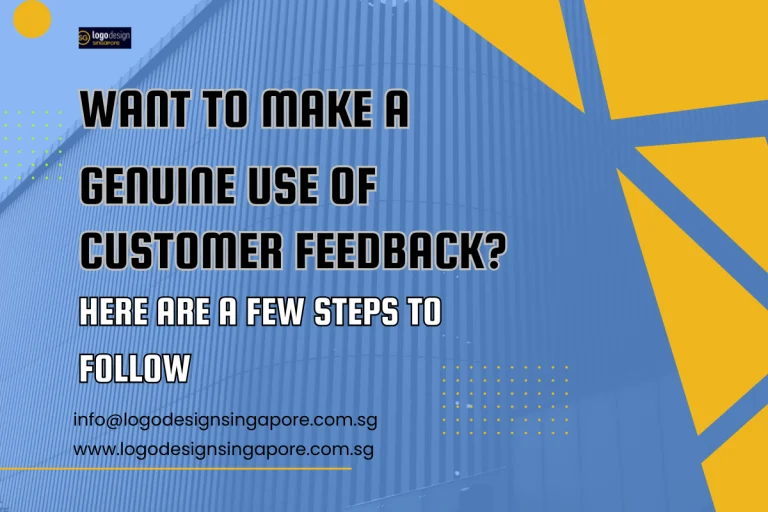How To Design A Logo In Photoshop – 5 Steps

A logo is a crucial factor that contributes to a brand identity.
This small graphic has the power to capture the essence of a business and communicate its values to the customers.
However, this is possible in only one situation.
That is, if you design it correctly. A visually appealing logo can do wonders.
The smallest details present in it can evoke emotional connections from a distance and foster brand loyalty.
So, if you are about to start your business or are creating a logo for someone, you are in the right place!
Keep reading to know how you can design a logo using Adobe Photoshop.
What You Need To Think About Before Designing
Right when you are about to begin with your project, remember, the first step is never opening the tool and starting to design.
Instead, you need to begin by conceptualising the design at the initial stage.
According to a professional logo design service in Singapore, here is how you should start the process:
| Research | Conduct research and get inspiration from similar logos in the market. |
| Think | Analyse the brand values and brainstorm the ideas in your mind. |
| Collect | Create a collection of pictures that align with the vibe of your logo. |
| Style | Pick a style that perfectly represents your brand. |
| Sketch | Create a rough sketch of the ideas and style you have gathered in mind. |
| Feedback | Hear what others have to say about it before moving to the digital tool. |
Logo Design Basics – What You Need To Remember
Before you move towards creating the logo in Photoshop, remember to keep the fundamental principles of logo design in mind.
Simplicity
Logos shouldn’t be complex. Focus on creating a clean design that can be interpreted easily and will be remembered by your audience.
Relevance
Don’t let the logo go in the other direction. It should align with the brand message and should resonate with the target audience.
Impression
It should set a strong impression that is not limited to the first glance only. Instead, the logo should be memorable for your customers in the long run.
Scalability
Scalability is one of the most important considerations when you need to design a logo. It should work on various platforms without losing its visual integrity.
No matter where your logo gets used, from cards to billboards, it shouldn’t lose its quality, clarity, and legibility.
Timelessness
Creating a logo is one thing, but designing a timeless one is another. Remember, the logo design should still look fresh, even after years. You don’t need to follow trends; you need to create a design that stays effective in the long run.
Consistency
Consistency is mandatory in your logo designs. A single glance at the logo should spark a sense of familiarity with the brand. Your logo should have similar colors, fonts, and typography to those associated with the brand.
Appropriateness
The design should be relevant to the brand. This means that only a good design isn’t enough; the purpose of the design matters as well. It should reflect the personality of the brand.
Steps For Designing Your Logo In Photoshop
Follow these easy steps to navigate Photoshop effectively:
Launch Photoshop And Set Up Your Canvas
Begin by choosing a canvas size that fits your logo perfectly. Make sure to save your file first to avoid the risk of losing your work.
Here is what you need to think about before selecting the canvas,
- What is the size of the marketing materials for this logo?
- From business cards to banners, where will it be used?
- Are the dimensions accurate enough to meet the needs of your logo?
- Explore the toolbar to be well-aware of the functions you can perform while designing a logo.
Pro tip: 800 x 800 pixels works great to design a scalable logo.
Create The Shape Of Your Logo
Next comes the basic structure of your logo. Try to explore and sketch multiple shapes until you find the perfect one that resonates with your brand personality.
Here is how you need to access the shape tool to design a logo:
- Click the shape tool icon
- Explore multiple options, such as the rectangle tool, ellipse, polygon, and line tools
- Use the custom shape tool for drawing new shapes of your choice
- When using multiple shapes, use the layer panels to modify each shape’s layer
Pro tip: Be creative, but keep it simple.
Apply Colours And Texture
The right colour choice will leave an impact on your audience. It will evoke emotions and build meaningful connections with them.
Make sure to:
- Focus on colour psychology principles
- Use the colour palette associated with your brand
- Choose the colour scheme that conveys your brand message
- Incorporate texture to add a tactile feel by incorporating depth
Add Typography
After you have completed your logo design, go to the tool palette, click the text tool, and then click your canvas to begin typing.
Here is what you need to remember,
- Choose the right words that trigger action
- Your font style and colours should align with the brand voice
- Try different sizes
- Your typeface should be functional across various media
- Select a font that is easily readable even at small sizes
Export Your Logo
Now that your logo is almost ready, move to the next step, which is maintaining a visual balance.
Adjust the spacing and alignment of your logo to give that final, refined look.
Once you are done, save your logo in multiple file formats to use it for various purposes.
Formats include,
- PNG
- JPEG
FAQS
Is Photoshop a great tool for logo designing?
Yes, Photoshop is great for designing high-quality, professional logos. It is a software equipped with various features that allows you to focus on details and helps you create standout logos.
Is Adobe Photoshop free?
No, Adobe Photoshop can only be accessed after paying a subscription fee. However, you can choose to avail a 7-day free trial to test the full version of the software. You can also choose to use free, web-based versions, such as the Adobe Firefly app, and other free versions are available for Apple users.
What is the definition of a professional logo?
A professional logo is one that gives a perfect representation of your brand. It leaves a strong impression on potential customers and signals credibility among them.
Final Word
By keeping the logo design simple in mind and following the steps mentioned above, you can craft a timeless graphic that wins people’s hearts within seconds. Remember, the logo is a walking billboard for your brand, so every detail requires extra attention. Just a bit of creativity, focus, and precision, and you are all set to design a superb logo on Photoshop that is ready to set a brand apart from its competitors!